
In cloud computing, all application functions are performed off-site, not on the user’s desktop. In cloud computing, users access software applications remotely through the Internet or other network via a cloud application service provider. Using cloud accounting software frees the business from having to install and maintain software on individual desktop computers.
Cloud accounting solutions also allow employees in other departments, remote or branch offices to access the same data and the same version of the software. Cloud accounting software is similar to traditional, on-premises, or self-install accounting software, only the accounting software is hosted on remote servers, similar to the SaaS (Software as a Service) business model. Data is sent into “the cloud,” where it is processed and returned to the user.
The accounting industry has welcomed technologies and innovations such as cloud computing that make the lives of accounting professionals easier. Unlike traditional accounting, which involves a lot of manual data entry, cloud-based accounting dramatically reduces the time accountants need to perform basic tasks. Besides shortening the accounting processes, cloud computing ensures improved accuracy and automates some of its functions for streamlined operations.
Cloud or Traditional Accounting Software?
There are several key distinctions between cloud accounting and traditional, on-site accounting. For one, cloud accounting is more flexible. Accounting data can be accessed from anywhere on any device with an Internet connection, rather than on a few select on-premises computers. Secondly, unlike traditional accounting software, cloud accounting software updates financial information automatically and provides financial reporting in real-time.
This means account balances are always accurate and fewer errors take place due to manual data entry. They are also better able to handle multi-currency and multi-company transactions more efficiently. In the on-premises world, every time a firm grows, they encounter greater software license and maintenance costs as well as new licenses and fees for database, systems management and other software. The firm might also have to make expensive capital purchases of new hardware, such as servers.
With cloud solutions, businesses don’t get stuck with permanent, expensive equipment and licenses when their business contracts are up and, likewise, there are no big spikes in costs when it expands a little. Also, cloud accounting requires far less maintenance than its traditional counterpart. The cloud provider completes the backups, updates occur automatically and nothing needs to be downloaded or installed on a company computer.
Cloud computing is revolutionizing the way accountants operate and manage financial data.
The Benefits of Cloud Computing for Accountants
- Improved data security
Customer data can easily be compromised when filing taxes or handling any other high-value company data. This is why accountants should be careful of the threats associated with the software, hardware, and communication channels. Cyber security for accountants is of great concern because they handle sensitive client and company data vulnerable to cyber attacks. With cloud computing, confidential information can be stored in the cloud where data security and privacy are assured, while scheduled upgrades can guarantee it. Storing financial data in the clouds also protects it from natural disasters because it’s automatically backed up for easy retrieval in case of a calamity. You can hide all accounting data from prying eyes by using security safeguards like firewall, data encryption, and multi-factor authentication.
Cloud security benefits for accounting firms include:
- Industrial strength physical security to protect against fire or other disasters
- Redundant backup systems to guard against data loss
- Professionally designed disaster recovery processes
- End-to-end encryption to protect data moving to and from the cloud
- 24/7 monitoring for security threats
- Easy data access
With the desktop-based accounting system, accountants are tied to an office, as their data, software, and accounts are saved in a local drive. Cloud computing allows fast access to data from anywhere. When accounting data and other applications are stored in the cloud, accountants can access them provided they have internet-connected devices. Cloud-based accounting software allows 24/7 accessibility, making it easy for accountants to access records, reports, and receipts on the go. This makes it possible for accounting professionals to work remotely.
- Improves accuracy
Since cloud computing allows for the automation of most accounting functions, human error is reduced. Using journal templates, repetitive invoices, and auto reserved accrual journal ensures the accuracy and efficiency of financial records. Accountants also get comfort in that every transaction processed through a bank account is displayed and reconciled in the cloud accounting file, ensuring that they don’t miss any financial events.
- Enhances speed
The automation feature in the cloud computing system fastens routine tasks, giving accountants more time to concentrate on other functions, increasing productivity. Besides eliminating human error, automation of key processes prevents data duplication, saving time and effort. With cloud accounting, data is automatically saved and backed up as you go, so accounting professionals don’t have to waste time-saving data or doing data back-ups. Since software updates and back-ups are no longer necessary on a cloud platform, accountants are always logged into the latest software with all the updated features.
- Facilitates collaboration
Accessibility enhances collaboration. When working with desktops, you have limited access to your statements and records, making it challenging to collaborate with colleagues and advisers. Since several stakeholders such as team members, management, and advisors can access books online, the workload can be delegated. Since the accountants handle the most complex functions such as long-term forecasting, in-depth reporting, and planning, bookkeepers and small business owners can handle basic tasks like paying bills and bank reconciliations. Cloud computing software lessens accountants’ work, enabling them to offer more services to their clients.
- Reduces paperwork
In a traditional accounting system, accountants have to deal with paperwork and manual data entry, which leads to slow and ineffective processes. With cloud accounting, accountants can significantly reduce reliance on paperwork because they email invoices to clients, eliminating printing and postage costs, accelerating the payment process. Incoming receipts and bills can be scanned and saved with the associated transactions in the accounting software. With your financial statements, reports, and other financial data stored in the cloud, accountants don’t need to keep original paperwork, saving storage and filing space costs.
- Improved customer relationships
Accountants need to maintain good relationships with their customers. Cloud computing allows them to collaborate with clients across any device virtually. Accountants working with vendors, distributors, and other colleagues, can easily find any bills, invoices or identify if a payment was missed. This helps accountants to ensure that all records are up-to-date, easing the tax filing process.
- Flexible and scalable operations
Cloud computing allows accountants to scale their resources up or down whenever necessary to ensure they only pay for what they need. With cloud computing, accountants can meet the requirements and demands of a growing business. This is because the scalability feature of cloud computing allows them to transition to a more comprehensive accounting solution as the business grows. It also allows you to integrate add-ons and software options to customize your accounting solution.
- Enhances centralization
With cloud computing, all financial data is stored in one database, allowing everyone access to similar information. Accountants working from different sections don’t have to waste time figuring out which spreadsheet is suitable. This ensures consistency across all financial processes and reports.
- Reducing Costs
The subscription-based pricing model of most cloud solutions is an attractive one for accounting firms. Choosing cloud lets you free yourself of the upfront hardware and software expenditures — and the unexpected costs when they fail — associated with on-premise data storage in favour of regular, predictable monthly payments. Another (often-overlooked) cost-related cloud computing benefit for accounting firms is the savings you’ll see when you no longer have to maintain an environmentally-controlled facility for the servers holding your data.
And when you’re no longer responsible for all those machines, your IT team will also have more time for day-to-day support, instead of focusing on server maintenance. Many accounting professionals also cite the ability to automate data entry as a major time-saver when they transition to a cloud-based solution. Between the switch from CapEx to OpEx, the saved space and the reduction of labour, it’s clear that there are many cost-related cloud computing benefits for accounting firms.
The Impact of AI and Robotics in Accounting Jobs: Artificial intelligence (AI) is the branch of computer science concerned with making computers behave like humans. AI refers to the ability of machines to perform cognitive tasks like thinking, perceiving, learning, problem solving and decision making. Read more…..
Automation and financial intelligence
Cloud accounting automates workflows and handles repetitive tasks, lessening the possibility of human error, improving user efficiency, and freeing up human resources for better uses. The pooling of data in the cloud also makes it easier to analyse data and provide advanced reporting, analytics, data visualization, and financial intelligence. This supports the optimization of operations at every organizational level.
What subjects are needed for cloud computing?
Besides the accounting skill, here are the primary topics you should know to start learning cloud computing:
Programming Skills. …
Familiarity with Databases. …
Basics of Security and Privacy. …
Knowledge of Agile Development. …
Familiarity with Operating Systems. …
Understanding of Virtualization. …
Basics of Networking.
What Does Cloud Computing Accounting Software Do?
Cloud computing accounting software provides accounting capabilities to businesses using a SaaS (Software-as-a-Service) business model. Data is sent into the cloud, where it is processed and returned to the user, and all application functions are performed off-site, rather than on the user’s desktop.
In cloud computing, users access software applications remotely through the internet or other network via a cloud application service provider. Using cloud computing accounting software frees the business from having to install and maintain software on individual desktop computers or local servers. It also allows employees in remote or branch offices to access the same data and the same version of the software.
Top Cloud-Based Accounting Software Providers
Most cloud application providers typically charge based on usage compared to site license fees associated with traditional accounting software deployments. Accounting data backup and disaster recovery should also be a part of your cloud computing accounting software account.
Oracle Netsuite
NetSuite is a full ERP solution that includes cloud-based accounting, as well as plenty of other enterprise planning features. It’s a significant commitment and takes time to learn and implement, but if a business is looking for not just accounting software but other financial and ERP solutions that all work together, NetSuite is a good choice.
Microsoft Dynamics
Microsoft Dynamics GP is an accounting solution with core accounting and ERP features that can be expanded to a full ERP solution. It offers a large number of mobile applications and customizable reports and benefits from integration with other products within the Microsoft ecosystem.
FreshBooks
FreshBooks offers features for invoices, reports, time-tracking, and project management. It also integrates with applications like Trello, Salesforce, and Shopify.
Quickbooks
QuickBooks, offered by Intuit, occupies about 66.58% of the market between its on-premises and online versions. Versions designed for freelancers as well as for small and medium businesses are available.
Xero
Xero offers unlimited users and administrative permissions, automation, and ample other features suitable for freelancers and small to medium businesses. Plentiful integrations with third-party apps also enhance its utility for e-commerce, marketing automation, invoicing, time tracking, and CRM.
Zoho books
Zoho Books is suitable for small to medium businesses that want cloud accounting software integrated into the rest of their Zoho ecosystem. With integration, Zoho Books supports business management features beyond mere bookkeeping.
GoDaddy
GoDaddy Online Bookkeeping is specifically for sellers and resellers on Amazon, Etsy, and eBay. Inexpensive and streamlined, Godaddy Online Bookkeeping is an affordable option for users that don’t need double-entry accounting features.
ZipBooks
ZipBooks is a simplified and affordable application with basic accounting features. It even offers a free tier with streamlined features for users just getting started with cloud accounting.
Financial Force
FinancialForce is a cloud accounting application in the Salesforce ecosystem. Financial Force is for medium to large businesses that need not just accounting but a highly-customizable ERP solution that can also integrate with other Salesforce applications and third-party applications to form a unified business solution.
Sage Business cloud
Sage Business Cloud is for small businesses with multiple users and even multiple subsidiaries. It offers strong accounting features but lacks native payroll, inventory, and time-tracking, although integration with third-party applications helps round out its features.
Kashoo
Kashoo is a simple cloud accounting solution that offers features like double-entry accounting, multiple users, and integrations.
Wave
Wave offers a solid array of core features, double-entry accounting, integrations, and automations. As Wave is free, this makes it an appealing option for businesses that aren’t yet ready to invest in an accounting application.
Impact of Cloud Computing on the Accounting Profession
Over the past years, many studies revealed finance-related professionals and firms who migrated their working to Cloud Based Accounting ended up increasing the value of their organization and their value to the organization as well. To back up this claim, a survey conducted by FloQast reveals about 85% of accounting firms have a hard time hiring and retaining talent for their firms, and more than half of these folks have resolved to use technology to overcome this obstacle.
Further, to be more precise, the adoption of modern technologies FasTracks your business processes and enables your staff to be more efficient. This survey witnessed higher job satisfaction and less work stress upon adopting the latest technology. With Cloud Based Accounting, a client can have his accountant virtually, anytime they want, and the same goes for accountants. They can have the latest advancements, so much so like up to an hour lead financial information.
Also, with the feature of mobility and multiple user access, data is easily input by the sales department, logistics department, and of course, by accountants as well. Moreover, all of this leads to accountants being pulled out of the archaic book-keeping pit and out in the new stance where they are of integral importance in financial advising and more into actual finance management. Hence, it was a game changer for accounting firms, who required new advancements.
Managing the Impact of Cloud Computing-The CPA Journal (https://www.cpajournal.com/2021/08/02/cloud-computing/)
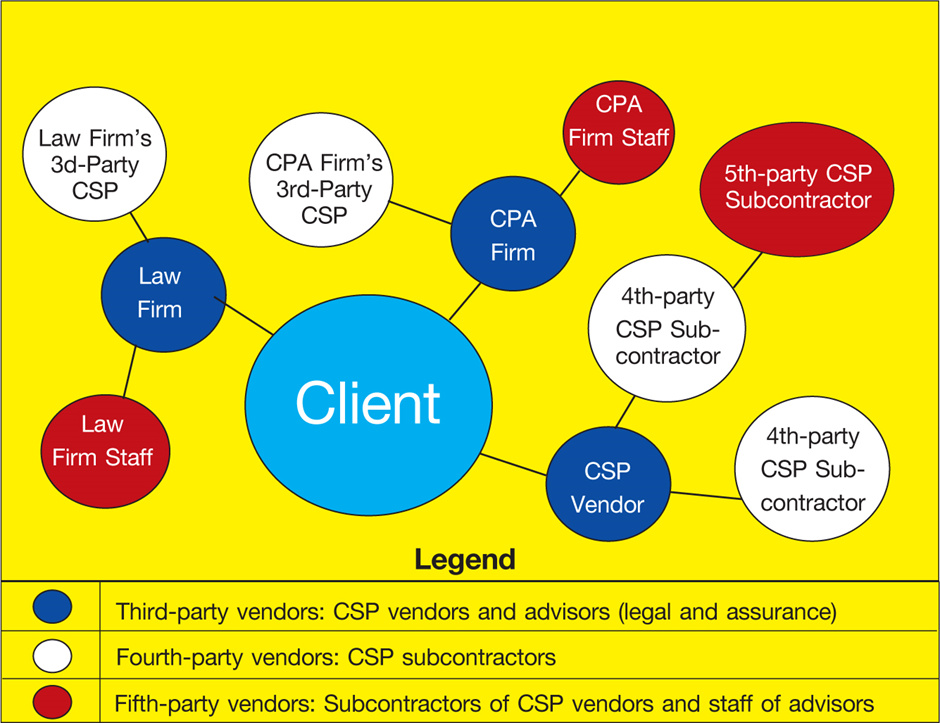
Role of Data Analytics in Finance Profession and Business |Uplift Professionals : The term data analytics (Data analytics in finance) broadly references the processes of collecting and assessing various sets of information. Multiple techniques can be employed to extract data and analyze patterns and trends that contribute to practical insight, inform further research, or decide on effective business strategies. Read more…
Summary
Hosting your software on virtual servers is cloud computing in accounting. Your data gets stored virtually at servers, giving you full remote accessibility and stringent IT security with unlimited data storage. Cloud computing and accounting software cloud make it easy for companies to quickly arrange resources from cloud carriers, scaling swiftly and easily as demand for accounting services rises. Organizations can launch sources equally as conveniently while paying only for the cloud-based solution they actually use.
As business procedures increase on a worldwide scale, the expectations of your staff rise too. Such demands in a company require tactical choices that demand professionalism from all economists. As aforementioned, understanding into the future is enabled with computing solutions and cloud accounting programs. In this case, there is the dissemination of financial and accounting info in an organized manner in which improves outcomes regardless of the various tasks. Compared to traditional accountants, firms that use a cloud accounting solution could not just access their QuickBooks real-time, but also have a better security and service performance.
Cloud services offer administrators a natural and unbiased look at some of the professional services that result in financial success. Success is accomplished via carrying out a cost-effective accounting framework that assists financial analysts store and gains access to information pertinent to an organization. With the rising demand for cloud technologies, the pay scale of these jobs is also increasing rapidly in the market. You will find better-paid jobs in cloud computing. The average salary for a cloud computing professional at mid-level is Rs. 20-30 Lakh per annum.
For Further Information/Assistance, Contact:
Learn more about our comprehensive accounting solutions with QuickBooks Desktop Software.
https://premiumtb.us/
Tak skal du have!|Olá, creio que este é um excelente blogue. Tropecei nele;
Поиск в гугле
for the reason that here every material is quality based
information.|My family members every time say that I am killing my time here
nenarazili jste někdy na problémy s plagorismem nebo porušováním autorských práv? Moje webové stránky mají spoustu unikátního obsahu, který jsem vytvořil.
ocenili váš obsah. Dejte mi prosím vědět.
Tak Hej der til alle, det indhold, der findes på denne
Tak skal du have!|Olá, creio que este é um excelente blogue. Tropecei nele;
This page definitely has all of the information I wanted about this subject and didn’t know who to ask.
fortsæt det gode arbejde stipendiater. Med at have så meget indhold og artikler gør du det
Děkuji|Ahoj všem, obsah, který je na této stránce k dispozici.
This page definitely has all of the information I wanted about this subject and didn’t know who to ask.
grupo do facebook? Há muitas pessoas que eu acho que iriam realmente
på grund af denne vidunderlige læsning !!! Jeg kunne bestemt virkelig godt lide hver eneste lille smule af det, og jeg
Kender du nogen metoder, der kan hjælpe med at forhindre, at indholdet bliver stjålet? Det ville jeg sætte stor pris på.
I was very happy to uncover this web site. I need to to thank you for your time due to this wonderful read!! I definitely really liked every little bit of it and i also have you book-marked to look at new things on your blog.
Znáte nějaké metody, které by pomohly omezit krádeže obsahu? Rozhodně bych ocenil
50 Discount For All Private Proxies! Elite quality, Unlimited bandwidth, 1000 mb/s superspeed, 99,9 uptime, Low consecutive IP’s, No application limitations, Multiple subnets, USA or Europe proxies – Get Now – https://DreamProxies.com
har også bogmærket dig for at se på nye ting på din blog Hej! Har du noget imod, hvis jeg deler din blog med min facebook
) Vou voltar a visitá-lo uma vez que o marquei no livro. O dinheiro e a liberdade são a melhor forma de mudar, que sejas rico e continues a orientar os outros.
) Jeg vil besøge igen, da jeg har bogmærket det. Penge og frihed er den bedste måde at ændre sig på, må du være rig og
O conteúdo existente nesta página é realmente notável para a experiência das pessoas,
Hi just wanted to give you a quick heads up and let you know a few of the images aren’t loading properly. I’m not sure why but I think its a linking issue. I’ve tried it in two different browsers and both show the same outcome.
Thanks for a marvelous posting! I genuinely enjoyed reading it, you happen to be a great author.I will remember to bookmark your blog and will eventually come back in the future. I want to encourage you to definitely continue your great posts, have a nice afternoon!
apreciariam o seu conteúdo. Por favor, me avise.
One more thing. I think that there are lots of travel insurance internet sites of dependable companies than enable you to enter your holiday details and acquire you the quotes. You can also purchase the actual international holiday insurance policy on-line by using the credit card. All you should do should be to enter the travel details and you can understand the plans side-by-side. You only need to find the package that suits your budget and needs and after that use your credit card to buy it. Travel insurance on the web is a good way to do investigation for a reputable company with regard to international travel insurance. Thanks for sharing your ideas.
Please let me know if you’re looking for a author for your weblog. You have some really good articles and I believe I would be a good asset. If you ever want to take some of the load off, I’d love to write some articles for your blog in exchange for a link back to mine. Please send me an email if interested. Many thanks!
Znáte nějaké metody, které by pomohly omezit krádeže obsahu? Rozhodně bych ocenil
Conhecem algum método para ajudar a evitar que o conteúdo seja roubado? Agradecia imenso.